Blogs
Systenics Website Relaunch
Our older website was starting to show age and unable to keep pace with styles. We had several internal discussions regarding a re-design but usually ended up shelving the plan since we were unable to identify and justify the reason for re-design if the outcome would just be a better design. At times we thought of just purchasing a template and updating the content and finish the process.

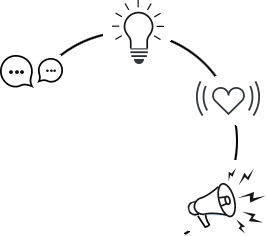
Latest Posts
Uncheck Radio Button in WPF
Recently I found myself in need of uncheck my selected Radio Button in WPF (Windows Presentation Framework). Unfortunately Radio Button has an unchecked event but it doesn’t fire. I thought of implementing uncheck onClick event, but even in this case it always givesChecked valuetrue after clicking on Radio Button. I started searching for examples in internet, but didn’t find an appropriate way to achieve this. One way I thought of styling the Checkbox to look like a Radio Button, but doing so is also had few issues. Then I thought of extending the Radio Button and use Dependency Property to achieve the same. This article describes the implementation of the Radio Button that supports uncheck and the way you can use it in your own applications. You can find the full implementation ofRadioButtonExtensionclass in the attached demo.
Continue readingCreate navigation menu in Umbraco 6 using ASP.NET MVC Partial View and Razor
I was recently faced with the challenge of implementing a navigation menu in Umbraco 6, it was very difficult to search creditable samples which worked in Umbraco 6. In this blog post, I will explain the steps to create a navigation menu using partial view as you can see on current Systenics website. Besides linking the pages, we also wanted to display a help text for each menu item. Umbraco 6 provides several ways to implement the same, you could either use Macros, but I have chosen to write a MVC Partial View. This article assumes that you have Umbraco 6 configured to use Mvc as the display engine so that MVC Partial Views can be used.
Continue readingSync SQL Server 2012 Data with SQL CE 3.5 SP2 over the Internet using WCF Services using MS Sync Framework v2.1
Recently, we were working on a client project where the client required multiple Windows Based Client Applications to be able to work offline and synchronize with the master MS SQL Database (hosted on the internet), when internet connection is available. We faced several challenges in building this application and I thought it would be a good idea to blog the solution we created for the client. In this post we have tried to build upon the samples provided by Microsoft but explain the whole process so that its easier for others to understand and implement this platform. This blog post does not try to explain in detail how sync framework works, but tries to explain the deployment and creation of WCF based web service to sync between server and clients over the internet.
Continue reading