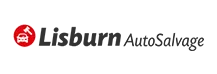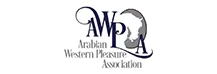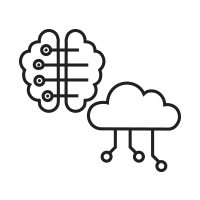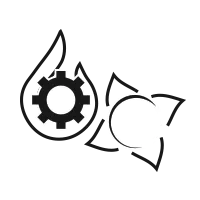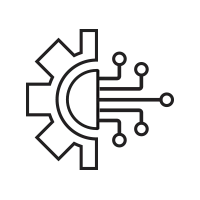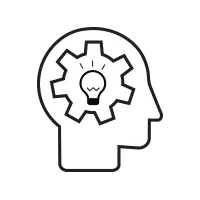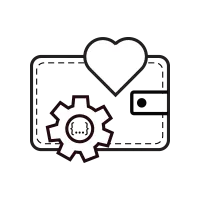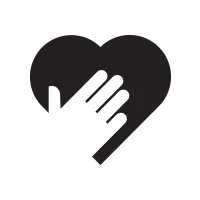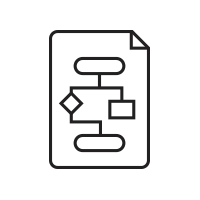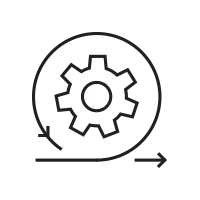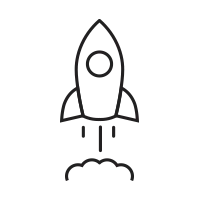We help
build
success 
Cloud Products
Your partners from Concept to Exit
Engage with our diverse Superhero Squad for 100% launch success
Cross Domain Expertise
-
Ecommerce
-
Pharma
-
Insurance

-
Auctions
-
Automobile
-
Real Estate
Our Clients, Our Champions who Vouch for Us!
Why choose Systenics for your critical missions?
Cloud and AI based Solutions
We are at the cusp of exciting new discoveries in Cloud and AI space which are transforming every business and its processes. Our Super Hero Tech Squad excels at building bespoke solutions to help your business leverage the power Cloud and AI to build innovative solutions. We have built dedicated AI squad to cater to this emerging market.
AuctionWorx Premium Partner
We are the top Premium Partners for RainWorx's AuctionWorx platform. We have a suite of products, mobile apps and pre-built solutions for the AuctionWox platform. Our in depth partnership with AuctionWorx and our Squads years of experience ensures that we can deliver incredible scalable and complex bespoke solutions on the AuctionWorx platform.
Microsoft .Net Platform Experts
Our Squad has deep expertise on the Microsoft .NET Platform. ASP.NET Core, Blazor, MAUI, TypeScript, MS SQL, LLM's and other Azure based cloud technologies. Building on the trusted Microsoft platform ensures that your solution is enterprise grade and scalable.
Diversely Skilled Squad
We have assembled a diversely skill-full squad who engages with our clients at their comfort levels. Our Squad leaders can engage with both Technical and Non-Technical clients equally comfortably. Most of our clients are non-technical, our Squad Leaders have in-depth experience to guide them through the technological maze.
Listen and Deliver Outcomes
One of our core values is to LISTEN to our clients. Our Squad leaders are super sensetive to listening, analyzing and building what the client NEED's' and ensuring delivery of 100% successful mission outcomes.
Technology / Domain Expertise
Our CEO has been Microsoft MVP for four consecutive years as well as he has authored and technical edited many books on .NET technologies. We are Microsoft Gold Partners on the Microsoft Azure Platform, we are Preminium Partners for AuctionWorx.
In Budget, On Time, Quality Development
We work on flexible payment terms, selecting the right pricing model which makes sense for client needs. Our Squad processes have been fine tuned to ensure 100% mission success on time and on budget.
Honesty and Transparency
We have our clients best intrests at our heart, always! Clients have complete visibility of the development progress to ensure the end result is always as per the their expectations to ensure 100% mission success.
1. Requirments Gathering and Planning
The most important step is the first one, where our Squad Leaders work with the client's team to listen and collobratively build on the requirements for the mission.
2. Iterative Development
We begin development in sprints/iterations, keeping the client's team updated at every step with frequent test builds and mockups to ensure that they are fully updated on the progress.
3. Final Production Deployment
The application is finally installed/staged to the production servers and the client's team is given a short training on the solution.
4. Support
We have support co-ordinators and support ticketing systems in place to ensure our client's get timely support for their issues to ensure worry-free production experience.